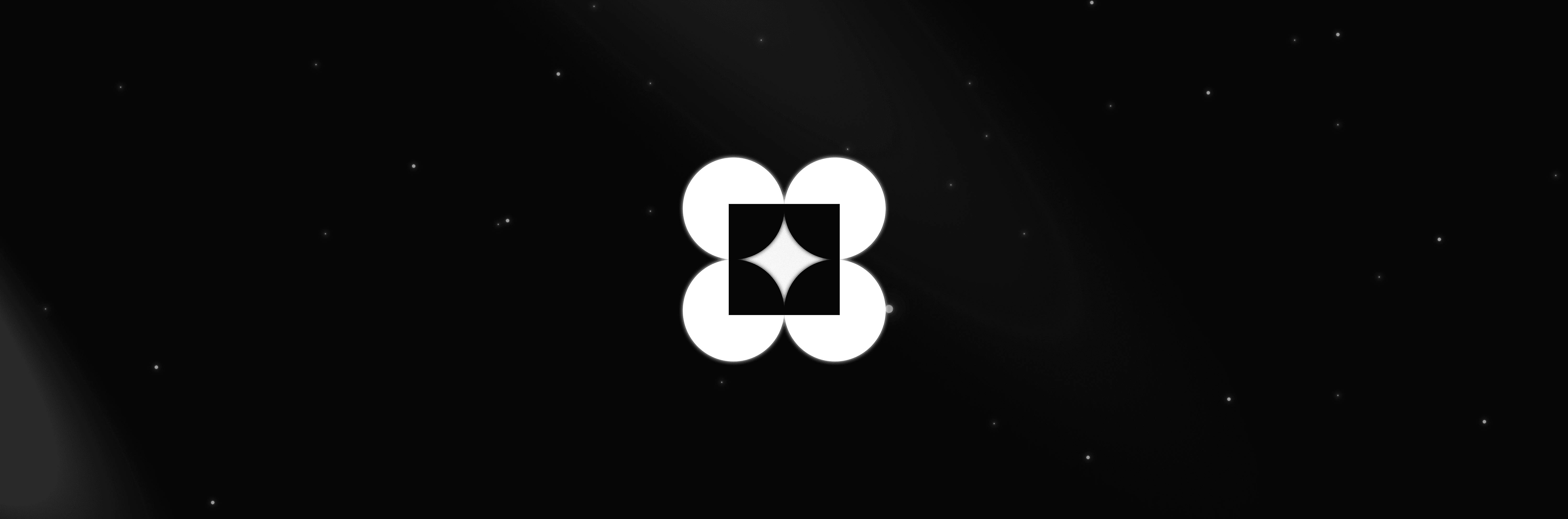The Core
At its heart, contrast is about creating distinction. It helps users see what’s important, understand relationships between elements, and move through the design without confusion. Without contrast, everything blends in. With contrast, things gain clarity, purpose, and voice.
Contrast isn’t just visual, it’s also conceptual. It’s what makes a loud headline work next to a quiet caption, or a colourful CTA pop against a clean background. Designers use contrast to draw attention, create hierarchy, and build rhythm.
But contrast doesn't always have to be loud. It can be subtle as well. Like using soft grey text to de-emphasise, or increasing spacing to make something feel more breathable. When used with care, contrast becomes one of the most powerful tools in a designer’s toolkit.
Takeaways
Users may miss what matters or get overwhelmed trying to figure things out. Contrast gives design direction. It tells users what to look at first, what to skim, and what to click.
High contrast is great for key actions, like headlines, buttons, error buttons etc. It makes them easy to spot and hard to ignore.
Low contrast helps with supporting the content. Somewhat like footnotes, background elements, or secondary text. It keeps the focus where it needs to be without removing context.
Contrast isn’t only about color. Other elements such as size, shape, weight, spacing, and typography can all be used for similar purpose. A thin line next to a thick block. A tight grid next to open whitespace. These differences help create interest and flow.
While too little contrast leads to monotony, too much can create chaos. The trick is to use it with clarity and control. So users feel guided and not not shouted at.